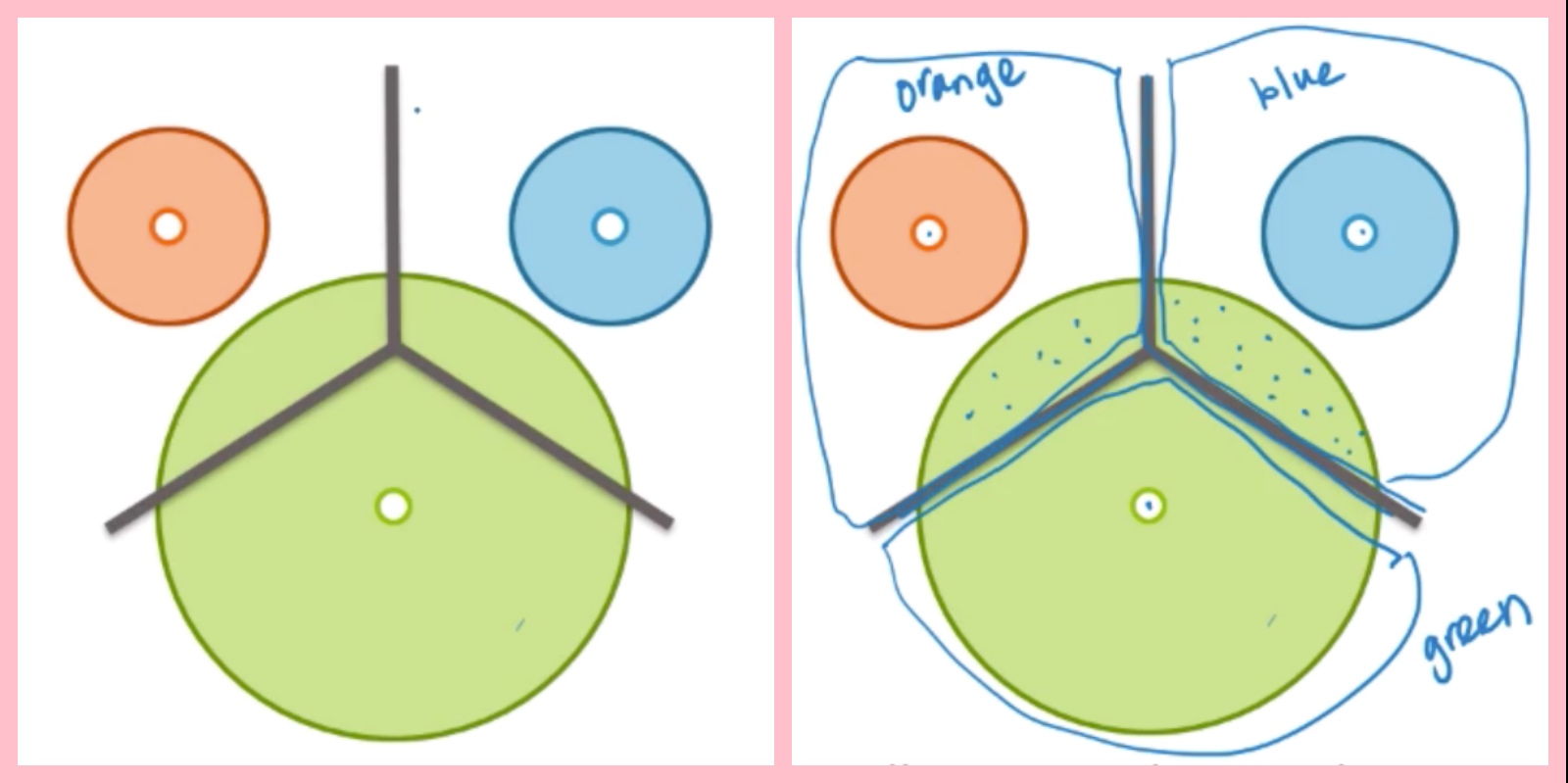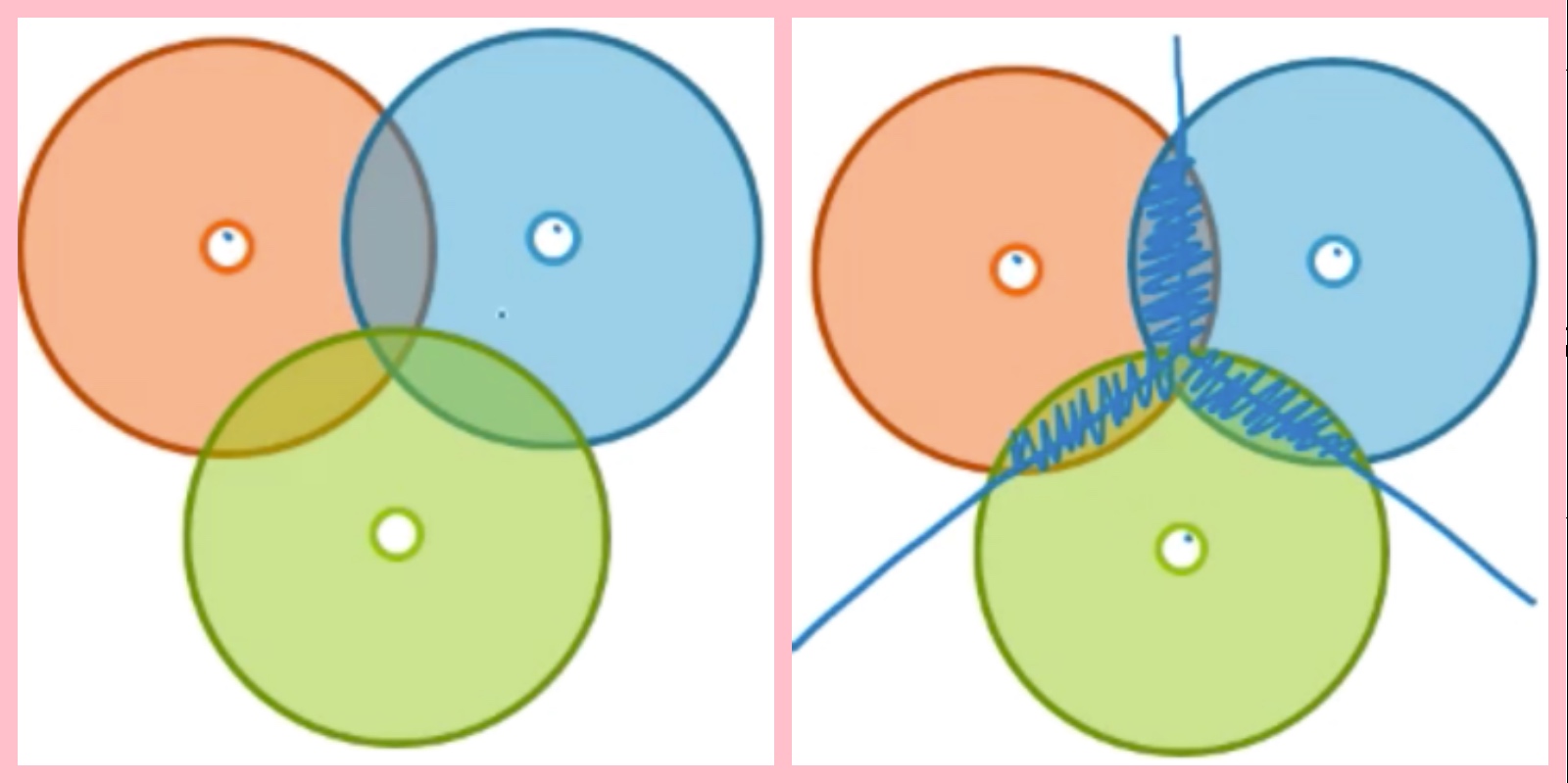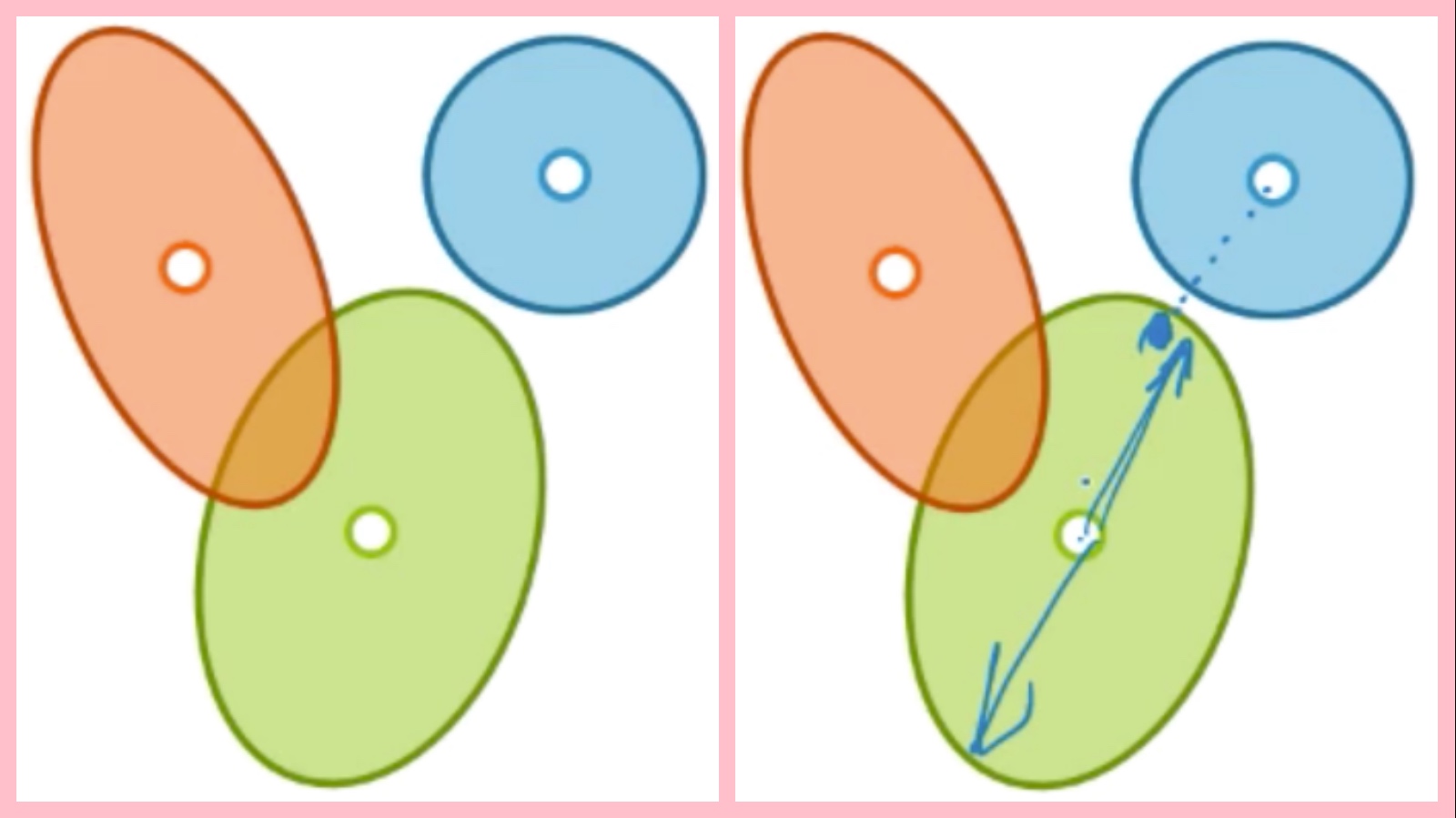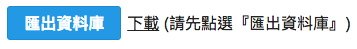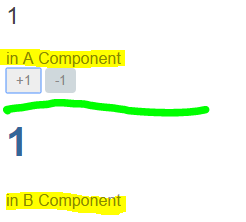title: how to install pymssql on mac
tags: python, mac
首先需要先安裝FreeTDS,什麽是FreeTDS呢?簡單來說就是讓Unix, or Linux系統可以與MS SQL溝通的一個函式庫。
brew install freetds: 利用homebrew來安裝- `pip install pymssql`: 再來使用pip安裝即可。
沒了,簡單記錄一下。原本直接安裝的時候會出現fatal error: 'sqlfront.h' file not found的錯誤。